Fullscreen Overlay Menu Widget for Adobe Muse
This widget allows you to add Fullscreen Overlay Menu into your Muse sites. The menu contains many overlay effects and supports up to 8 menu buttons. It is also responsive and highly customizable.
CLICK TO OPEN THE MENU
SETUP INSTRUCTIONS
1. Create any Button in Muse, assign Graphic Style to it and enter that Graphic Style Name into the Widget Options. This Button will open the Menu. You can use State Button, Rectangle, Text Frame, Image or Anything Else to Create this Button. You can also Place it Anywhere on your Site.
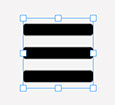
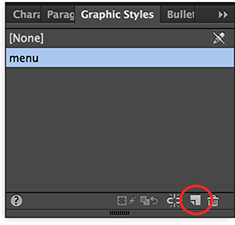


2. Adjust Various Styling Options. Choose the Overlay Animation Effect, Number of Menu Buttons, Colors, Font, etc.

3. Enter the Names of the Buttons that will Appear in your Site's Menu. This Widget Supports up to 8 Menu Buttons.

4. Link each Menu Button to the URL or Anchor.

Copyright © Musetemplatespro.com


