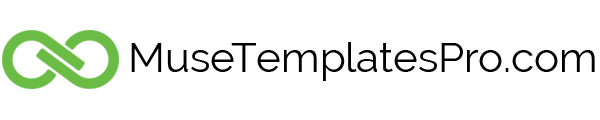Templates for Pixelmator
![]()
Double-click “Templates for Pixelmator” app in your Applications folder or open it through the Launchpad on your Mac. Once the app is opened, just double-click any Template inside the app to open it with Pixelmator.
![]()
Edit the Templates in Pixelmator. You can easily change all the images, add your own text, edit shapes, etc.
![]()
The Templates come in these sizes:
Business Cards are 3.5×2 inches + bleeds.
Brochures are US Letter (8.5×11 inches) + bleeds.
Flyers are A5 (5.83×8.27 inches) + bleeds.
Certificates are US Letter (8.5×11 inches) + bleeds.
Résumés are US Letter (8.5×11 inches) + bleeds.
Tri-fold Food Menus are US Letter (8.5×11 inches) + bleeds.
Each page of Fullsize Food Menus is US Letter (8.5×11 inches) + bleeds.
Invitations are 5×7 inches + bleeds.
Greeting Cards are 5×7 inches + bleeds.
*Pixelmator app is required to use the Templates. It can be purchased separately on the Mac App Store.