Page Preloaders widget allows you to add Logo or Animation preloader to your pages in Muse website. Preloaders display loading animation while the content of your web page is being loaded (just like the loading screen you have seen for this page). Preloader screen can be a great way to make the waiting a bit less boring for the visitor, while he waits for your web page to fully load.
Page Preloaders Widget for Adobe Muse
Choose one of animations available in this widget as your preloader.
Or use your own Logo as the preloader.
Page Preloaders Options:
- Choose whether you want to use your own logo as a preloader or one of the animations available in this widget.
- If you are using your own logo, adjust various options, such as logo width, corner radius, border color, border width, etc.
- If you are using one of animation preloaders, just select the preloader from the list and choose it's color.
- Select background color of the preload screen, preloader animation time and opacity.
- !! Make sure that this widget is in front of other elements on your site. The best way is to create a new layer in the Layers panel, place it above all other layers, right-click this widget and move it to this new top layer.
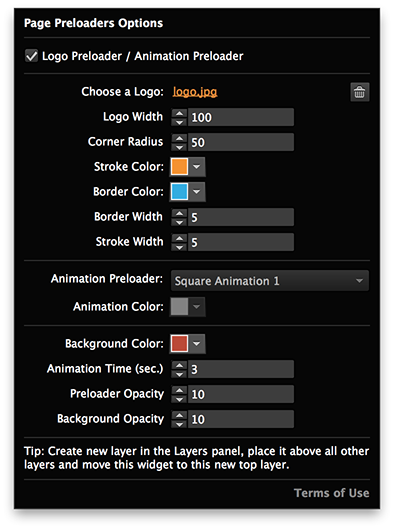


Copyright © Musetemplatespro.com