Password Protection Widget for Adobe Muse
This widget allows you to protect your Muse pages with a password. Only visitors that know the password will be able to access your protected pages. You can also use this widget to grant the access to your other websites that were not necessarily created with Muse. Visitor will be asked for a password and only after entering the correct password, he will access the protected page.
Enter Password:
Enter Password:
Access Muse Page
Password: muserocks
Click Me!
You can also redirect your visitors to any External URL
Access External URL
Password: lovemuse
Click Me!
SETUP INSTRUCTIONS
1. Choose whether to protect with password a Muse page or some external URL. Then, enter the title of your Muse page or the URL of your external site that was not necessarily created with Muse.

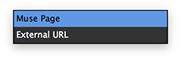
2. Choose a password. Only after entering this password, your website visitors will be able to access the page that you selected in step 1.
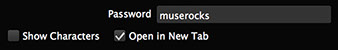
3. Select any element that will work as a Button (link) to your Password Protected page and assign Graphic Style to it. You can use any State Button, Shape, Image, Text Frame, etc. Enter that Graphic Style to the widget options.
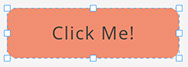
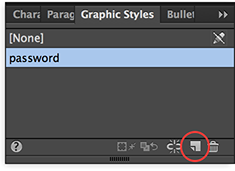

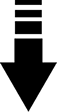
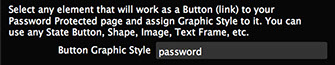
4. Customize other options, such as overlay color and opacity, password window colors, corner radius, border width, etc.

Copyright © Musetemplatespro.com