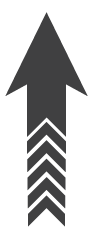Background Music Widget for Adobe Muse
This widget allows you to play Music in the Background of your Muse sites. Just choose the song, adjusts some other options and the music will play all the time while your website visitor is on the your site.
Click to PAUSE or RESUME Music
BACKGROUND MUSIC OPTIONS
1. Choose your song. Recommended audio file format is .mp3.
2. Adjust starting Volume Level.
3. Adjust Fade in and Fade out Times. These settings allow you to start and stop music smoothly, not straight away when someone clicks Play or Pause button.
4. Choose Loop and Autoplay options.
5. Add images for Play and Pause buttons.

Copyright © Musetemplatespro.com