Appearing Content Widget for Adobe Muse
This widget allows you to add content into your Muse site that will appear as your website visitor scrolls down the page. The widget contains 26 different animation effects for your appearing content and you can use it even with responsive elements!
You can use this widget to reveal images, text, state buttons, shapes, etc.
Scroll down to see more Appearing Content.
SETUP INSTRUCTIONS
1. Create any Element on your website and assign Graphic Style to it. You can use any State Button, Shape, Image, Text Frame, etc. Enter that Graphic Style Name into the widget options.
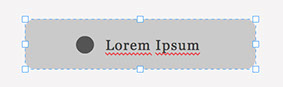


2. Select Appear Animation (26 animation effects are available) and adjust time of Animation Duration and Animation Delay. Note, that Animation Delay time starts counting only when you scroll down to the point where the element is placed on the page.

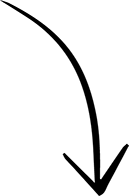
Copyright © Musetemplatespro.com